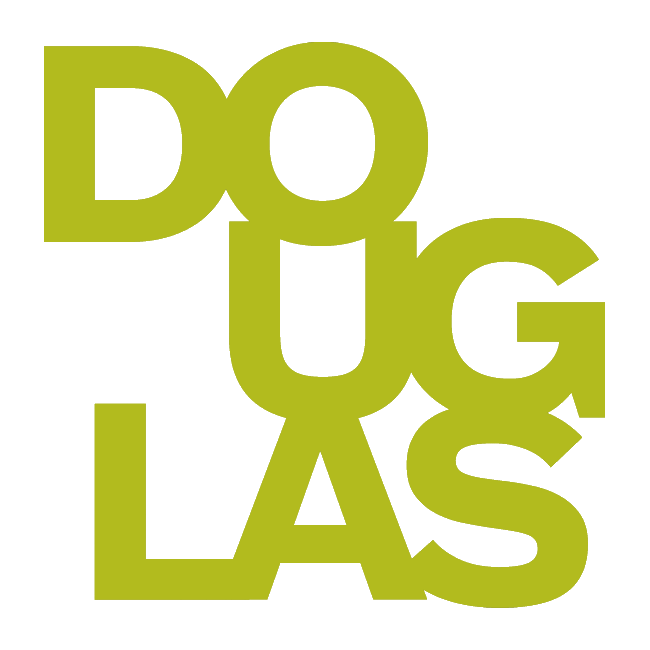Checking minimum system requirements
Review your device’s settings to ensure they are all up to date to work with Blackboard, Zoom, and Respondus LockDown Browser.
Blackboard
Blackboard provides a list of supported browsers that will ensure all course content and course tools are displayed accurately. We recommend that you run this browser checker prior to the start of classes.
We recommend installing both Chrome and Firefox browsers to access Blackboard, especially if you receive an error message while using either of these browsers. Please try using a different browser to see if you experience the same results before contacting the ITS Service Desk for assistance. Click here to view the list of supported browsers.
Zoom
Review the system requirements for using the Zoom desktop client for Windows, MacOS, and Linux.
Respondus LockDown Browser
Respondus LockDown Browser is a tool that locks down the Blackboard environment during an online exam. This means students will not be able to navigate away from Blackboard on their device. You may be required to take your exams using this tool. Review the system requirements to determine if your device is ready to work with Respondus.