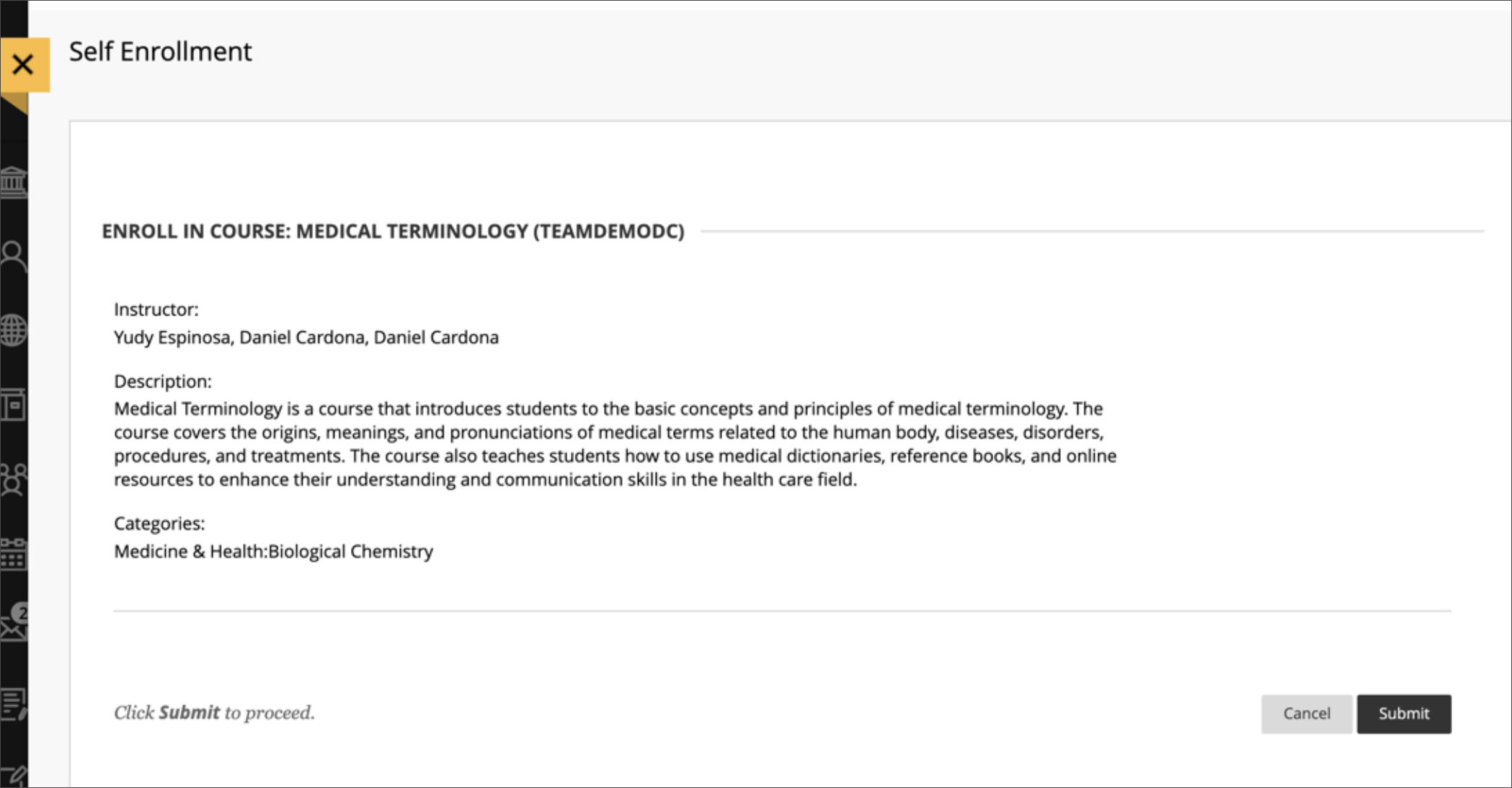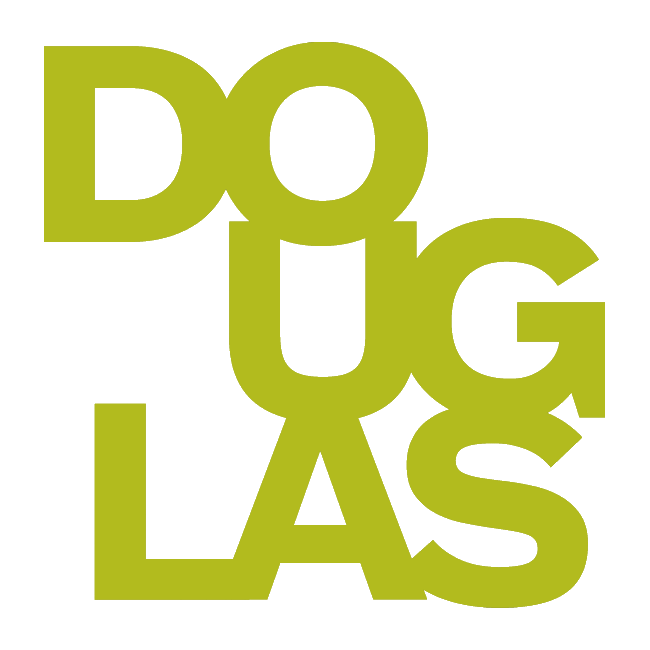Blackboard Organizations - Self enroll
Blackboard Organizations are distinct from Courses because they are not term based. Faculties/departments use organizations for various purposes: communication centres, program information, etc. You can be given Leader-Advanced role to manually enroll participants (students, other instructors) or you can ask for a self-enroll organization.
Make a request by emailing Service Desk: servicedesk@douglascollege.ca
In your request, clearly state:
Your proposed name for the organization.
Whether you would like the self-enroll option or you will enroll participants manually for your organization.
Whether you want the self-enroll to be ongoing or have clear start and end dates.
Whether you want an access code. If so, please provide the text (numbers or letters) to use for the code.
You will be notified via email when your request has been completed.
If you made a request for a new organization, log into Blackboard. Click Organizations from the global navigation menu. Click your organization and build out your Ultra organization as you see fit.
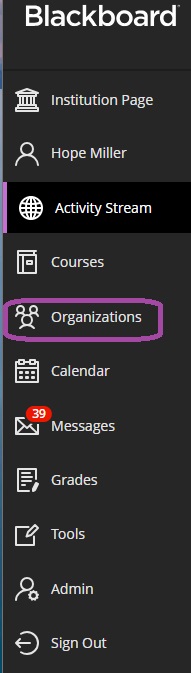
To invite participants to join, copy the Organization URL in your browser window. For example:
“douglascollege.blackboard.com/ultra/organizations/_140672_1/outline”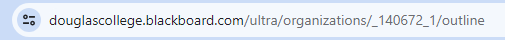
Send the link via email to your target audience: students or instructors. Recipients select the link, which takes them to the self-enrollment page. After they self-enroll, the organization will appear in their list of Organizations. Note: Students have to be logged into Blackboard before accessing the organization link.