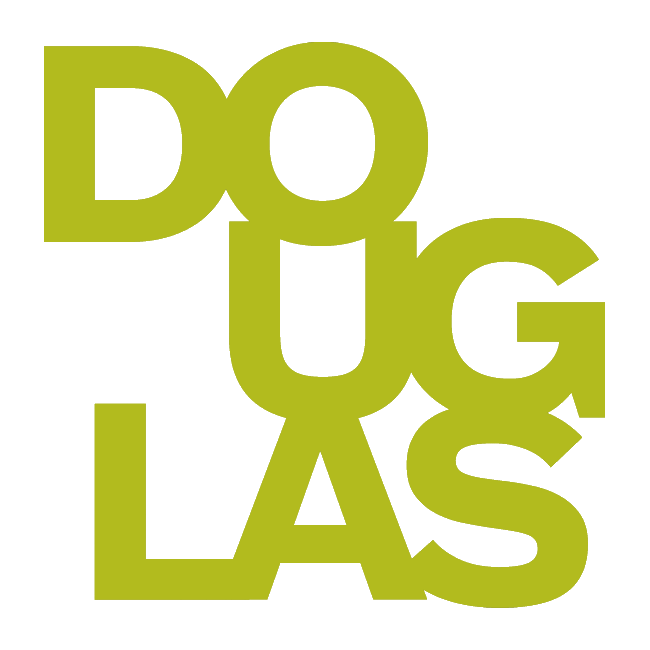Combining Courses (Merging/Cross-listing)
Instructors teaching multiple sections of a course in one term can request that the courses be merged (or cross-listed). A new course will appear with CLX as the first part of the ID. For example, “CLX-ACCT-1000-001-202510”. The original sections become “child courses” and are not available after the merge.
Request a course merge
Fill out the course merge request form (requires CNA login)
Note: You can request that a group be created for each section via the form. These groups will be created from enrollments prior to the start of the term. Learn more details from Auto-Group-Service-Scope.Pdf. The default group names will be the child section course ID. This naming convention will ensure that the groups are easily identifiable and associated with their respective child sections. You have the option to adjust the group names according to their own preferences and the needs of their course.
Automating the process of creating and populating groups in merged or cross-listed (CLX) Blackboard courses can save you time and effort by creating groups based on the child sections that make up the merged section.
Students who join the class later than the group creation date will require the instructor to manually enroll them in groups.