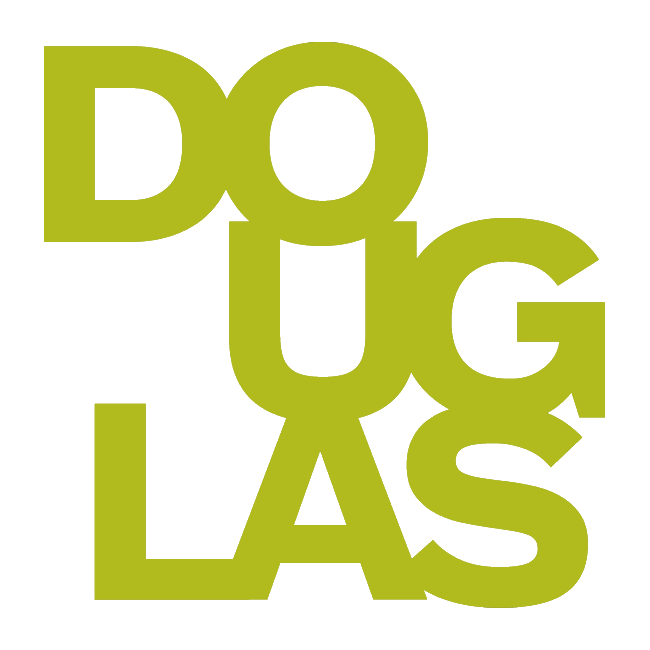Using the ATS knowledge base
Resources in the Academic Technology Services Knowledge Base are continuously being updated as new changes are made to Ultra Course View!
Written resources
We have created over 200 Ultra Course View specific pages with step-by-step instructions and screen shots.
Use the left panel to explore resources.
Search for resources in the top right search bar, OR
Request a resource if you are not finding what you need.
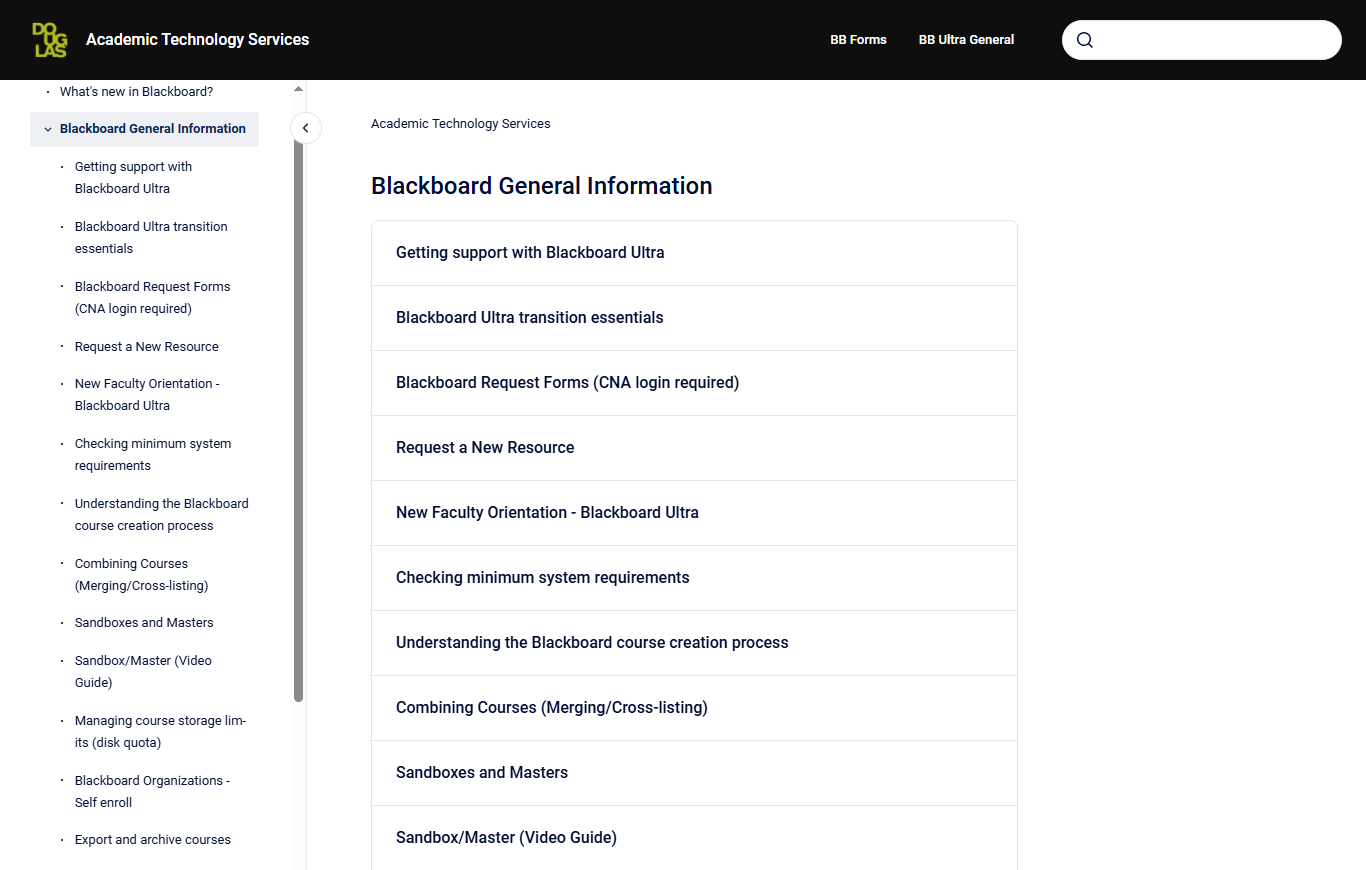
Video Guide
Throughout the Knowledge base, you will find a number of 4-6 minute videos explaining specific tools in Ultra. Navigate to the Video guide knowledge base page to see them all in one place
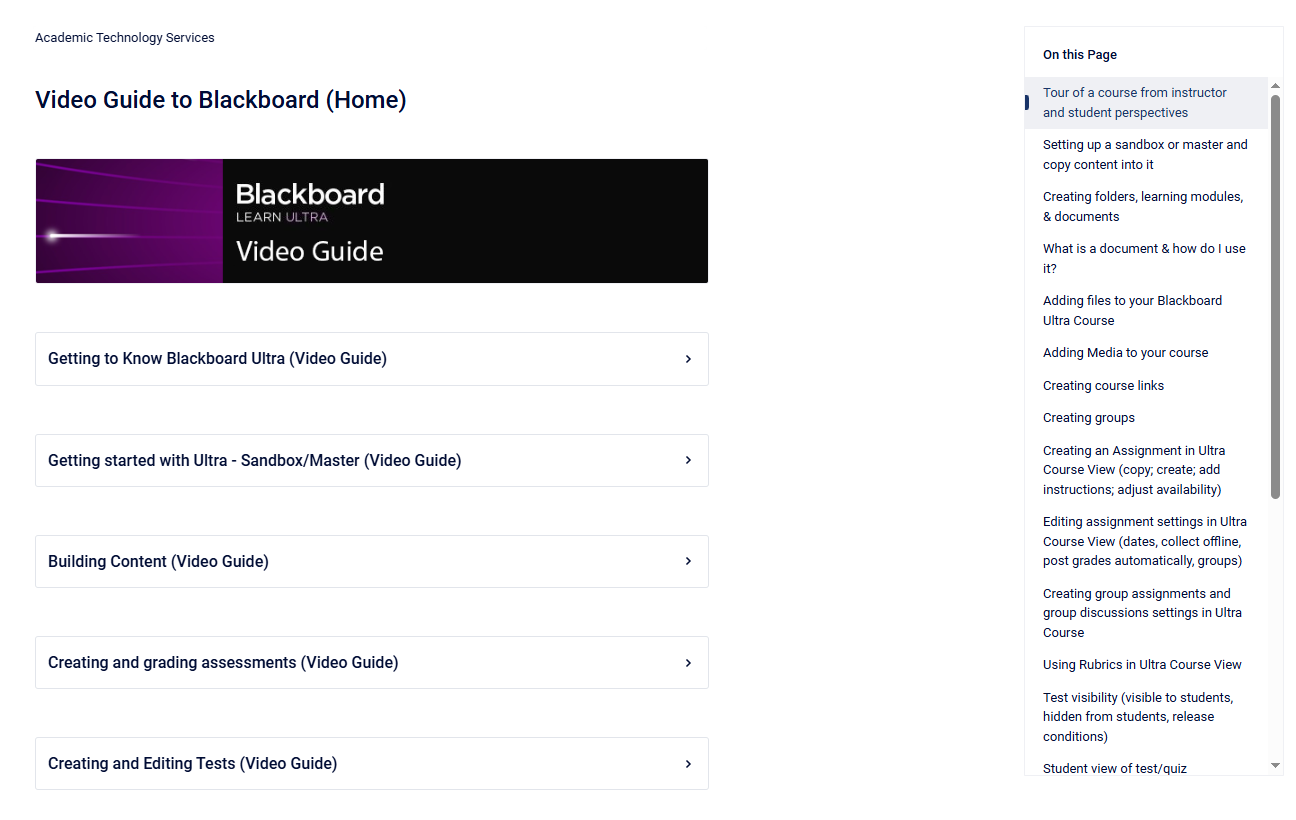
Below each video is a list of key points if you are looking for an overview.
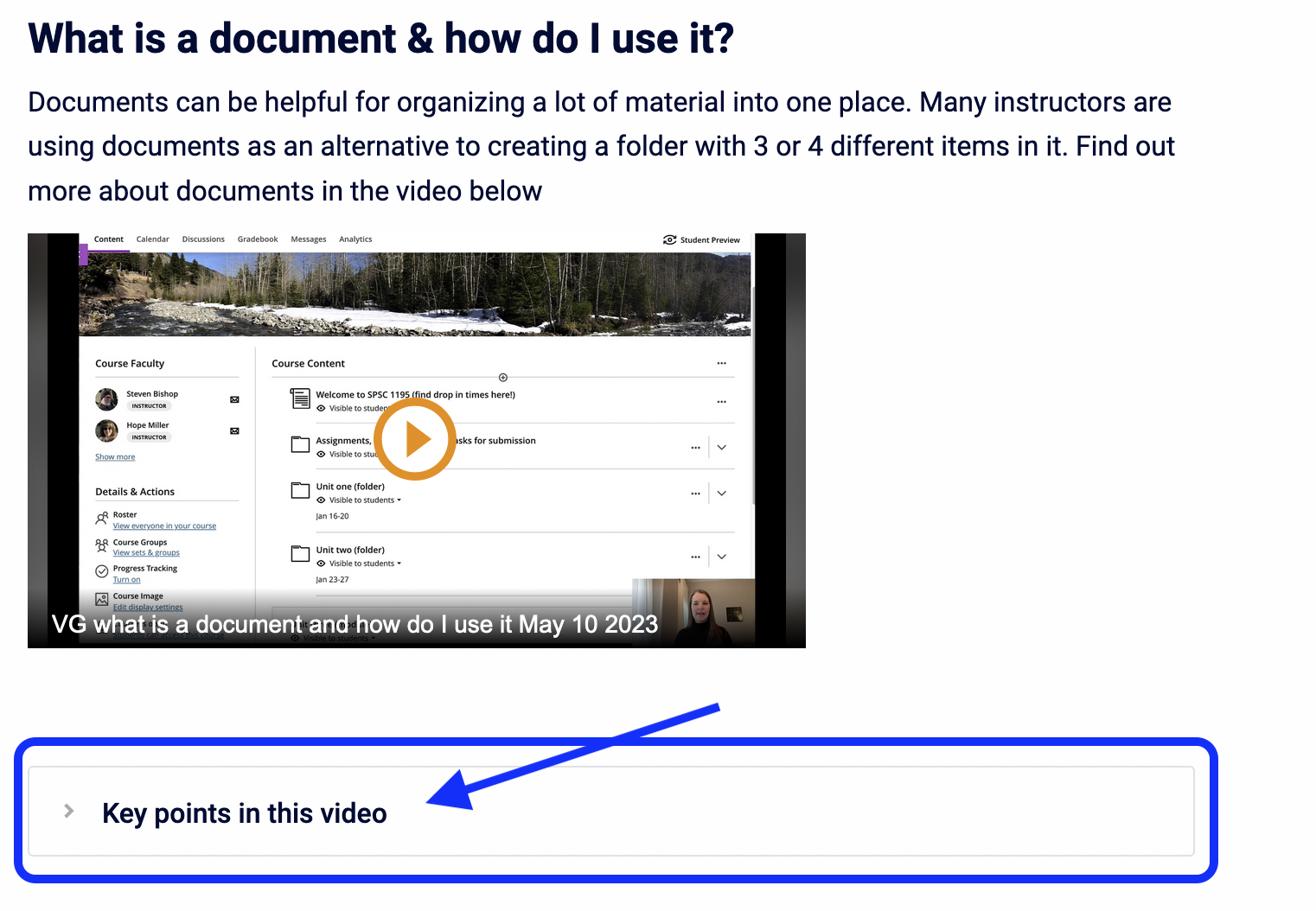
Videos are captioned, and you can search the video to find where a specific topic is in the video!
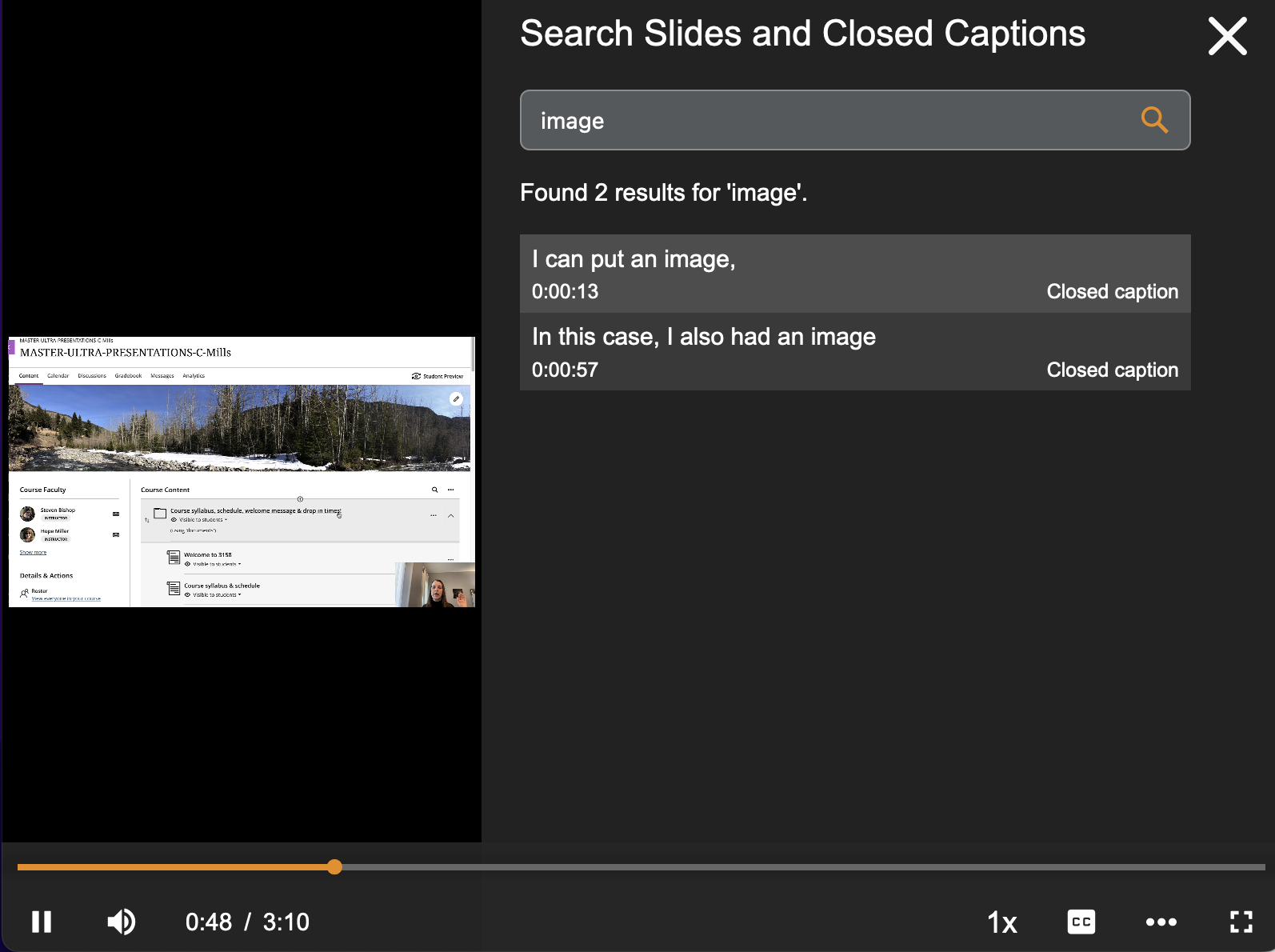
We hope you find these resources helpful! Please reach out with any suggestions on how we can continue to improve them!