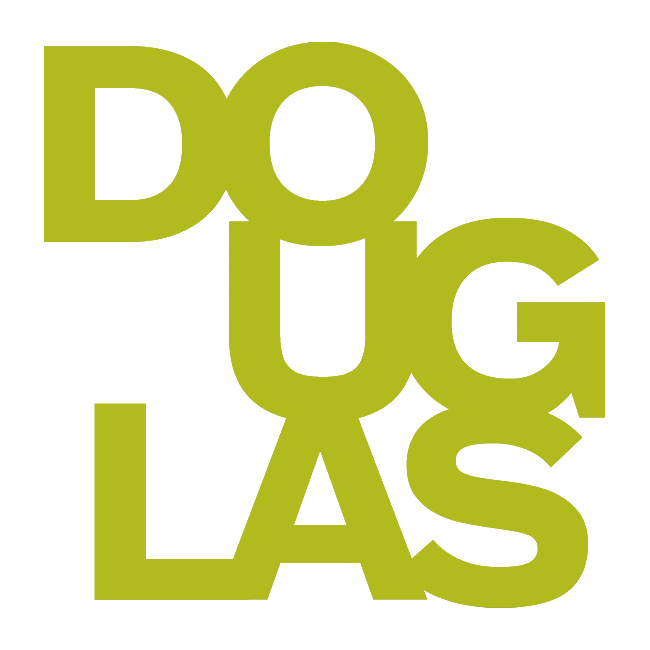Bulk uploading test questions
There are three methods you can use to upload your test questions to Blackboard. Please review the options below.
Copy tests or question banks from another Blackboard course
You can copy tests or question banks from another Blackboard course. Follow this instruction: Granular Course Copy.
Upload questions using an Excel file
Create a file using the tab-delimited format with MS-Excel and upload it to your course following this Upload Questions (link) resource.
Note: The Blackboard team may not be able to troubleshoot issues you experience using this method.
Create questions in Word or .TXT format (contact the Service Desk)
Format your Word or .TXT file following the specifications laid out in this resource: Standard Format for Importing Questions to Respondus.
Email servicedesk@douglascollege.ca with the attached file and your course ID.
Instructors are not able to import .TXT or Word file attachments into Blackboard tests or question banks. This must be done by a Blackboard Administrator, hence the need to contact the Service Desk.