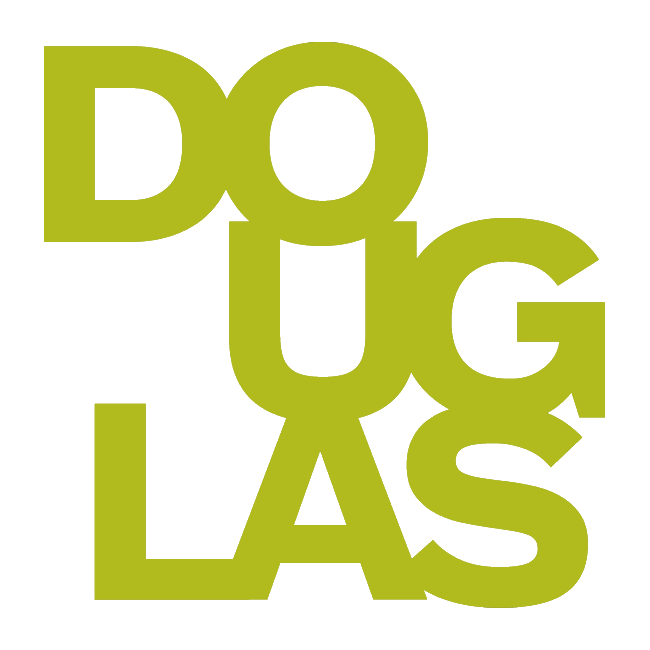New Faculty Orientation - Blackboard Ultra
A learning management system (LMS) is a software platform that enables instructors to create and deliver online courses to their students. An LMS is also used to supplement face-to-face courses with digital resources and activities.
At Douglas College, we use Blackboard as our LMS. With Blackboard, you can:
Post course materials such as syllabi, lecture slides, readings, and videos.
Communicate with students using announcements, messages, and Zoom.
Create and manage assessments such as quizzes, assignments, and discussions.
Grade student work and provide feedback.
Track student progress and performance.
Would you like to book a consultation to chat about Ultra? Set up a time to meet with a Learning Designer by emailing servicedesk@douglascollege.ca
Finding your courses
Each course that you teach at Douglas College will have a corresponding Blackboard course site that you can access through the Courses page. You can customize your course site to suit your teaching style and learning objectives. Once you have been assigned courses, you will find your courses here. Click Courses to view them.
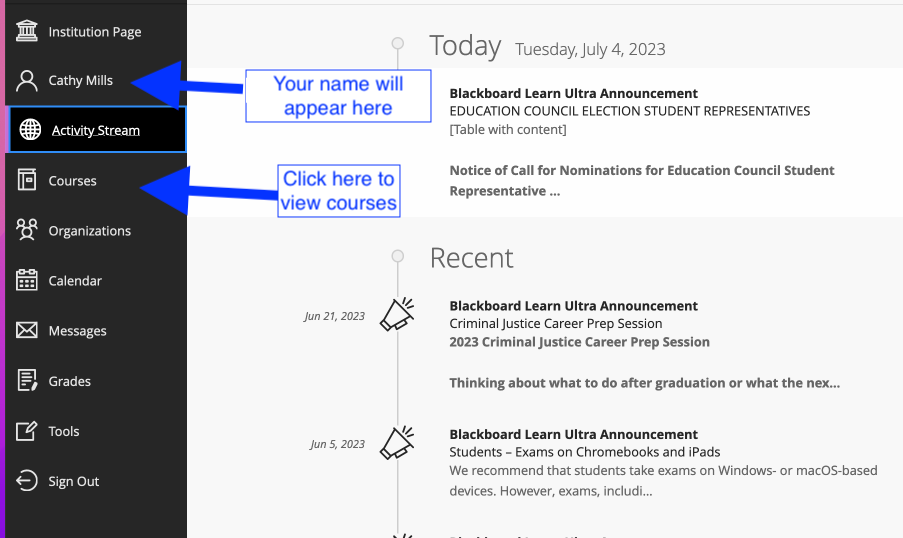
Resources
Video Guide to Blackboard Ultra - Looking for a quick overview of Blackboard Ultra? Would you like to see how Ultra Course View looks and functions? Check out our Blackboard Ultra Video guide comprised of short videos showing both instructor and student perspectives.
ATS Knowledge Base - Looking for a ‘How to...’ resource? Wondering how a specific tool works within Ultra? Check out our searchable data base.
Contacts
ITS Service Desk: servicedesk@douglascollege.ca
Tim Paul, Manager, Academic Technology Service: pault@douglascollege.ca