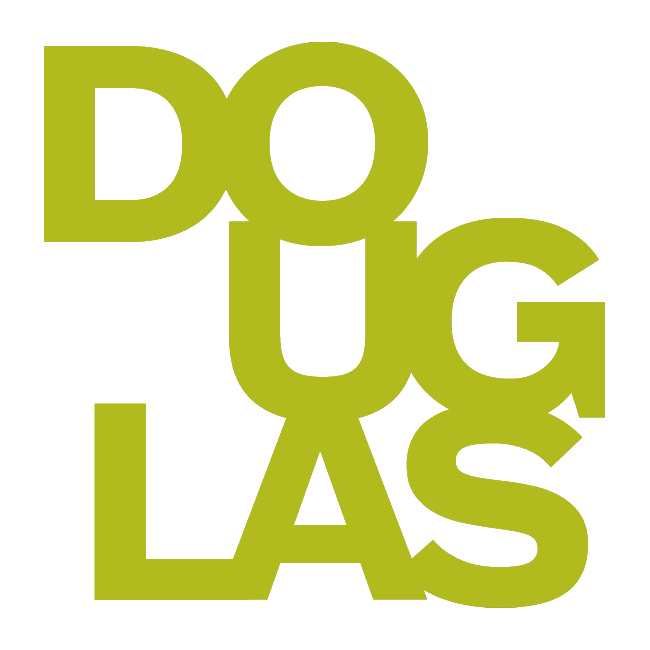
Academic Technology Services - Knowledge Base
Note: Fall 2024 - All courses will use Ultra. Live updates are under way to improve our content.
Content Highlights
Navigating the Blackboard Environment
Getting to Know Blackboard Ultra (Video Guide) Managing your Blackboard profile Setting up your profile and system settings Sandbox/Master (Video Guide) Usin...
Designing and Building your Course
Course settings Managing Content Adding Media in Blackboard Ultra Adding other teaching tools & Publisher Resources (Content Market)
Video Guide to Blackboard (Home)
Getting to Know Blackboard Ultra (Video Guide) 📗 This series of short videos is designed to help familiarize you with Ultra Course View. In this Getting to ...
What's New in Blackboard
What's new in Blackboard?
Blackboard updates follow a four-week cycle that includes a staging release, testing, changes, and finally a production release. Each month, Blackboard updat...
Blackboard General Information
Getting support with Blackboard Ultra Blackboard Ultra transition essentials Blackboard Request Forms (CNA login required) Request a New Resource New Faculty...
Video Guide to Blackboard (Home)
Getting to Know Blackboard Ultra (Video Guide) 📗 This series of short videos is designed to help familiarize you with Ultra Course View. In this Getting to ...
Navigating the Blackboard Environment
Getting to Know Blackboard Ultra (Video Guide) Managing your Blackboard profile Setting up your profile and system settings Sandbox/Master (Video Guide) Usin...
Designing and Building your Course
Course settings Managing Content Adding Media in Blackboard Ultra Adding other teaching tools & Publisher Resources (Content Market)
Communicating with Students
Getting to know Blackboard communication tools Finding student email addresses Using course messages Managing Announcements Using Zoom in a Blackboard course...
Assessing Learning
Creating and grading assessments (Video Guide) General Assessment Information Assignments Tests/Quizzes Discussions and Journals Grading & Feedback Managing ...
Group Work
Creating Groups Setting up group assignments Grading group assignments
Student resources
Instructions for students: How to take a test using Respondus LockDown Browser in Blackboard Ultra Instructions for students: submitting assignments Instruct...